

Customer service at ‘Wonder-Airlines’ is known to be of the top quality in commercial airline business. The people behind it all are agents listening to their customers from all channels and responding to them swiftly with their issues be it Check-ins, Tickets, travel FAQ, Baggage or Sky Miles.
Often agents require assistance in handling an incoming customer query. Common ways of reaching out for help are consulting another agent, seeking a team leader’s advice or looking up a ‘knowledge-base’ for answers to the customer query. With artificial intelligence, a lot of Agent’s tasks (including collaboration required to get the right answer) can be automated and help resolve customer cases quicker and more effectively.
To come up with user flow where an incoming customer request is handled by an Agent at Wonder Airline support with assistance from various routes (other agents/ Agent team lead / artificially intelligent entity).
DESIGN BRIEF
SECONDARY RESEARCH
Objective: The Why
-
Trend Analysis & Technology Mapping in terms of A.I.
-
To understand the current the possibilities of functionalities achievable through current status of innovation in A.I.
Methodology: The How
-
Literature review on Artificial Intelligence with the following touchpoints-
-
History & Evolution of A.I.
-
Working Principle of A.I. (in terms of hardware & software both).
-
Conversational UI's & Chatbots
-
Principles of Communication
-
Knowledge Management
-
Mode: Online Research
PRIMARY RESEARCH
Objective: The Why
-
To understand the macro environment in which the call centre agent works i.e. workplace scenario in a call centre
-
To understand the working patterns of a call BPO agent in his micro-environment i.e. the system/ computer usage patterns.
-
To understand the pain points of the user i.e. BPO agent.
Methodology: The How
-
One to one interview with a call centre agent.
-
One to one interview with a design researcher who has done extensive research on BPO patterns at organisation & employee/agent level in the year 2016.
-
Mode: Telephonic Interviews/ Conversations.
Key Pointers from the conversation
-
The workforce working in BPO set-up is usually youth from age group 20-30 yrs.
-
There are different agents allotted to different query touchpoint mediums like call expert, social media, Chat, Email etc.
-
The lifecycle of a customer care agent in a BPO is usually short, agents tend to leave the BPOs soon because of the pressure & trying working conditions like back to back calls, fast response, customers sometimes misbehaving on call and many more.
-
Time is a very crucial factor for an agent attending a customer call, the customers are usually less patient and expect the agent top solve the query quickly. Giving a correct response in the shortest time to achieve lowest Average Response Time is a challenge.
-
In a BPO setup, a major portion of a manager or a team lead's timeline (more than 70%) goes into how to increase team efficiency and output apart from people management. Under such a scenario they expect the agents to solve the customer query at their own level and look forward to minimum possible escalations requiring manager's intervention.
-
A BPO agent has multiple screens opened on his machine to solve a customer query, switching between these multiple screens is a pain point for them.
-
Understanding the customer sentiment (if the customer is in a negative, positive or neutral emotion while approaching for a query) right at the beginning phase of the interaction is a tough task for the agent. He is able to guess/ judge the customer mood only after exchanging few dialogues and sometimes it's too late to assess the severity of the situation leading to High Churn Rate i.e. a dissatisfied customer making an exit.
-
Reading and assessing Knowledge Articles while resolving the customer query is a cumbersome task.
DESIGN CONSIDERATIONS
-
Modular / Flexible nature for the new CRM workspace.
-
Covering three types of agent scenarios namely -
-
Case A: They completely are unaware the way to solve that particular query put across the customer
-
Case B: They partially know and need help in between or they know but are not confidently sure about it.
-
Case C:They know completely how to solve the particular issue.
-
Ease of use, less noise & distractions.
-
Ability to handle both types of queries (regular/repetitive as well as new)
-
Gives the agent better understanding of the customer (not just in terms of issue/ query information but also the user's mood.
-
Should be a two way learning process- the agent learning from the system and vice-versa.
CONCEPT MAP

2B
LOW FIDELITY WIREFRAME | EXPLORING DIFFERENT ROUTES
EXPLORATION 1

Case A: When the agent knows how to solve a query.
2 irrelevant containers on the agent’s screen (bot container & suggestion box) viz not modular to go. these two containers will serve as a source of noise and distraction to this agent.
Case B: When the agent doesn’t know how to solve a query
Everything upfront, less wastage of time.
Case C: When the agent partially knows how to solve a query
1. He could constantly cross check and tally his decisions with the suggestion box.
2. He could approach bot in case of custom doubts.
EXPLORATION 2
2A

Case A: When the agent knows how to solve a query.
Lesser elements, clean layout, less distraction
Bot container still there viz redundant.
Case B: When the agent doesn’t know how to solve a query
Especially clicking help button to ask for help might make feel the agent incompetent
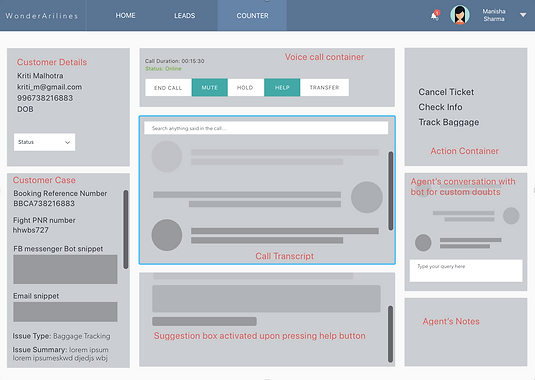
Case C: When the agent partially knows how to solve a query
He could approach bot in case of custom doubts
He won’t be sure when to press help button and when not/ asking for help is taken as a sign of weakness.
EXPLORATION 3

Case A: When the agent knows how to solve a query.
The agent could completely get rid of the right column giving more space to the other elements
1. The notes and action container vanish which are still relevant to the agent.
2. Suggestion box container though in collapsed state still there, wasting real estate.
Case B: When the agent doesn’t know how to solve a query
Click the container and get the info/ ease of use and intuitive design
Case C: When the agent partially knows how to solve a query
Click the container and get the info/ ease of use and intuitive design
EXPLORATION 4

Case A: When the agent knows how to solve a query.
The agent could completely get rid of the right column giving more space to the other elements
The notes container goes away.
Case B: When the agent doesn’t know how to solve a query
Click the container and get the info/ ease of use and intuitive design
Case C: When the agent partially knows how to solve a query
Click the container and get the info/ ease of use and intuitive design
EXPLORATION 5
5A

Case A: When the agent knows how to solve a query.
The agent could completely get rid of the right column giving more space to the other elements
5B

Case B: When the agent doesn’t know how to solve a query
Suggestion & Bot containers right upfront.
5Ci

Case C: When the agent partially knows how to solve a query
5Cii

The agent could expand and collapse suggestion box & bot container as per custom needs
UI & VISUAL DESIGN

MOCKUP

BASIC INTERACTION MODEL | NOTE TO THE DEVELOPER
The design is made on 12 column grid facilitating responsiveness across different screen resolutions (as desktops too have various screen resolutions). For 1440 px screen the column width is 94 px and the gutter width is 24 px.
The right most panel of the screen is completely dynamic where the user has total control of either sliding away the entire panel to the right to get away with it completely, also the user could collapse the Suggestion Box card and/or Doubt Box card as per his needs. Both the card i.e. Suggestion Box and the Doubt Box are interchangeable in position by dragging to change the order which means if the user wants he could drag the Doubt Box card upwards and Suggestion Box card comes downwards & vice-versa. Also the Left panel is collapsible. When any panel collapses, it gives way to the remainder elements/panels thereby expanding them proportionately.